Sony has just rolled out a pretty neat PlayStation App feature to the UK and other countries. With this feature you can now have your recent in-game video and screenshot captures automatically uploaded to the PS App.
Your captures will remain on the PS App for 14 days. So that gives you plenty of time to download them to your phone or tablet and re-upload them to another cloud storage service or send them to your friends.
Credit for spotting this newly added feature goes to u/Hulksmashreality over on the PS5 subreddit.
You won’t need to update the PlayStation App, just simply turn on the Auto-Upload feature from the app settings.
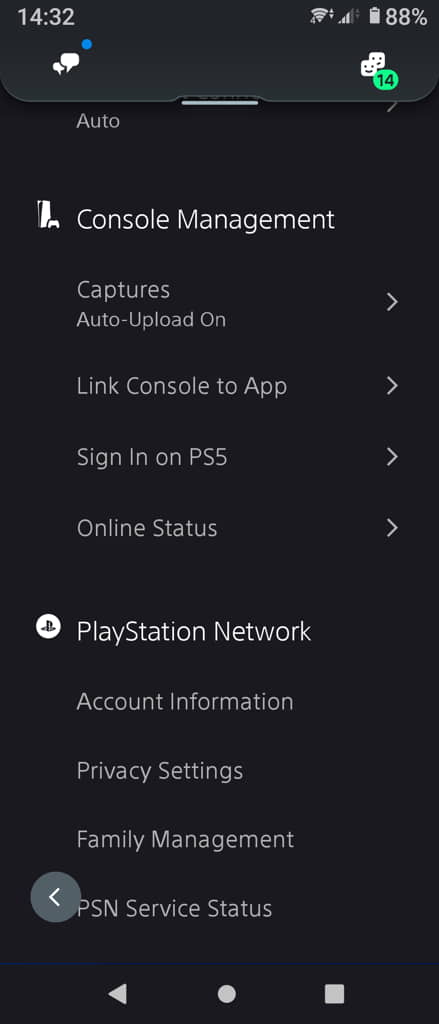

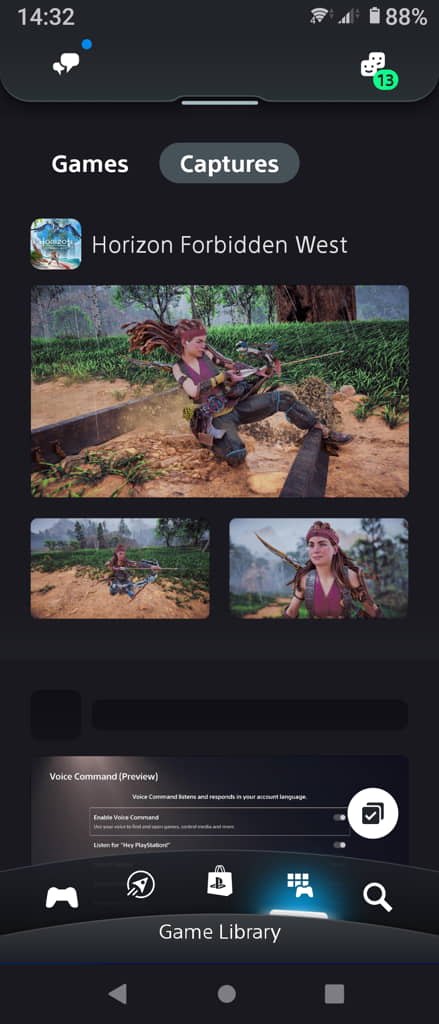
To turn on auto-upload of your PS5 captures to the PlayStation App, open your PS App, then go to Settings (gear icon), then scroll down to Console Management and tap Captures. Then just turn Auto-Upload On.
To view your recent captures on the PS App, tap the Game Library icon and you will find your recent captures under the Captures tab.
You can also turn on Auto-Upload of your PS5 game captures via the PS5 as well. I got a notification to turn on Auto-Upload when I was browsing the Media Gallery.
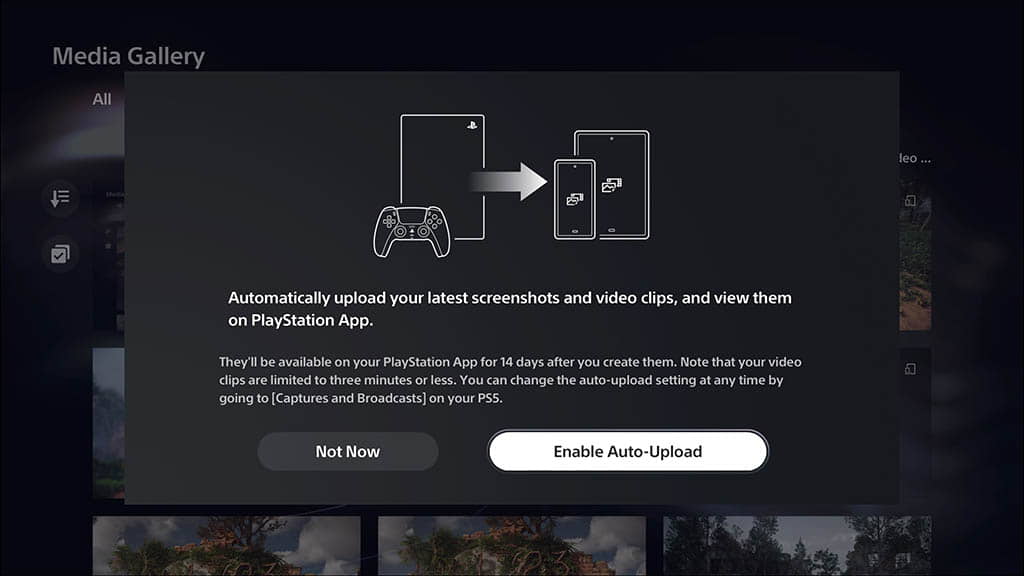
Just choose Enable Auto-Upload to enable the feature.
A pretty nice feature indeed for anyone who wants to share the in-game moments with their friends via text or Social Media. Without the hassle of having to transfer the videos or screenshots to a PC first.
Source: Reddit






