PlayStation has launched a new Game Library on the official PlayStation Website for all your PS4 and PS5 games. The library can be accessed at library.playstation.com and once you’ve signed in to your PSN account, you can see what games you’ve purchased, played and more.
The new Game Library will show you all your PS4 and PS5 games, as well as your PS Now games if you have a PlayStation Now subscription.
The library page is laid out in handy tabs for Purchased, Played, Downloads, PS Plus and PS Now. You can then filter games by ‘All’, ‘PS4’ or ‘PS5’.
Games Purchased
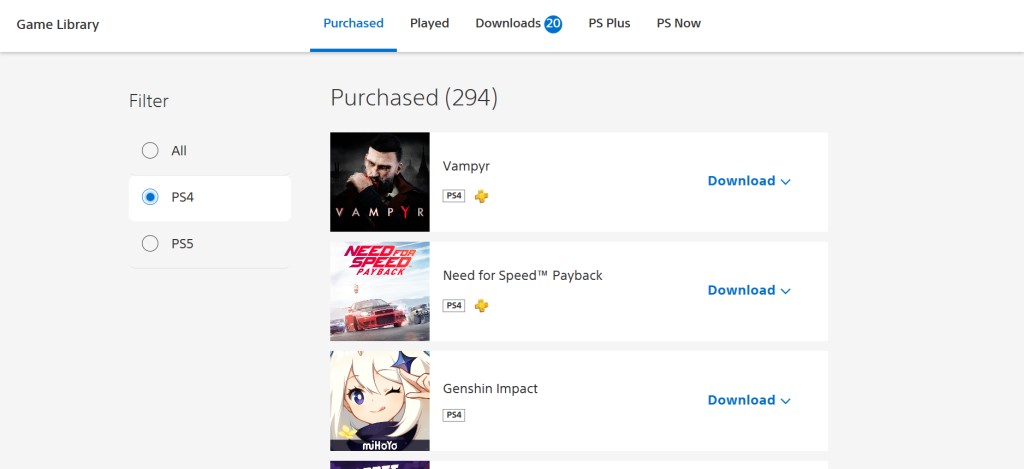
The Purchased tab shows you all the PS4 and PS5 games you have bought from the PlayStation Store. This also includes the free monthly PS Plus games that you purchase for free.
You can download/re-download any game by clicking the Download button then select the console you want to download to.
Games Played
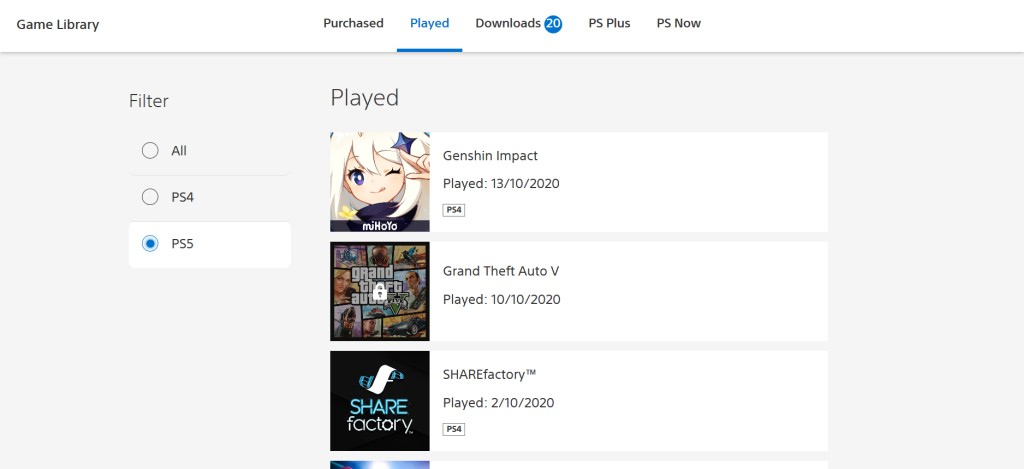
The Played tab shows you all the games you have recently played, starting with your most recently played game.
Downloads
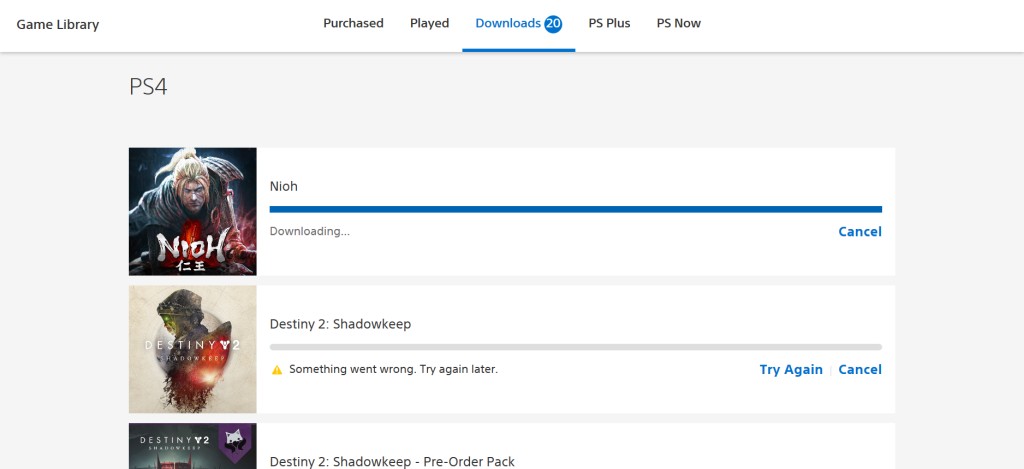
The Downloads tab shows you your current and queued downloads. It will also show you any failed downloads.
PS Plus
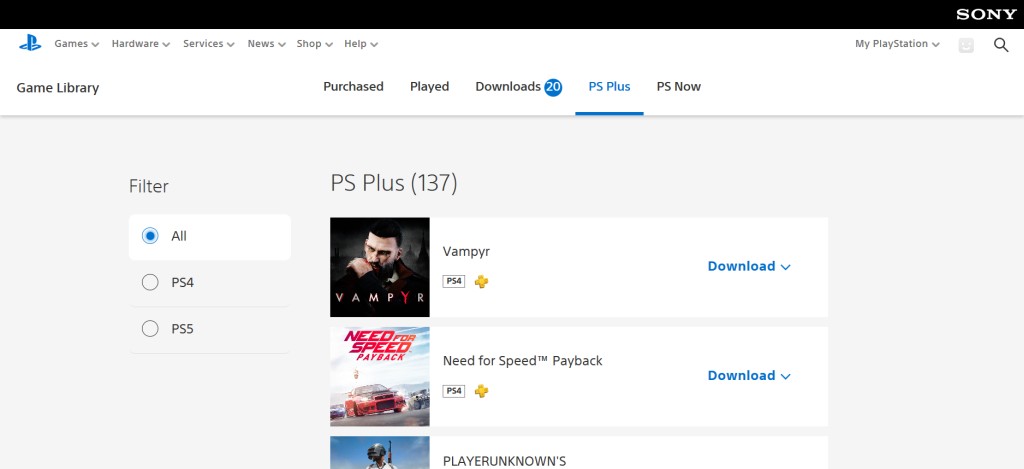
The PS Plus tab shows you all the free monthly games you have downloaded using your PlayStation Plus subscription. You can also download them from this tab straight to your PS4 or PS5.
And that is the new PlayStation Game Library on the official PlayStation website. Check it out at library.playstation.com.






