A while ago I posted an article about one very important accessibility feature that the PS5 was sorely missing. A screen zoom feature that lets you magnify things on the screen. The PS4 has had the zoom feature for years, so being a bit low-sighted, I was disappointed that the PS5 did not have this feature at launch.
Thankfully, the latest PS5 system software update released on April 14th has added this very important accessibility feature,
Before the update, I was struggling to read the in-game text on most games. Some games do have settings to increase text size, but this doesn’t;t always apply to all in-game text.
With the new update, I can now zoom in with ease instead of having to squint my eyes or get up off the couch to read the text.
So, to the Software Engineers and UI designers and accessibility consultants at PlayStation. Thank you. The low-sight gaming community is grateful that you added this feature sooner rather than later.
How to enable the PS5 screen zoom accessibility feature
To enable the PS5’s screen zoom accessibility feature, you’ll first need to head to the settings menu then to Accessibility. You can press triangle on the DualSense to take you to the top-right menu where search/settings/profile is.
Once you are in the accessibility settings menu, you will see the zoom feature at the top, under the Display sub-menu.
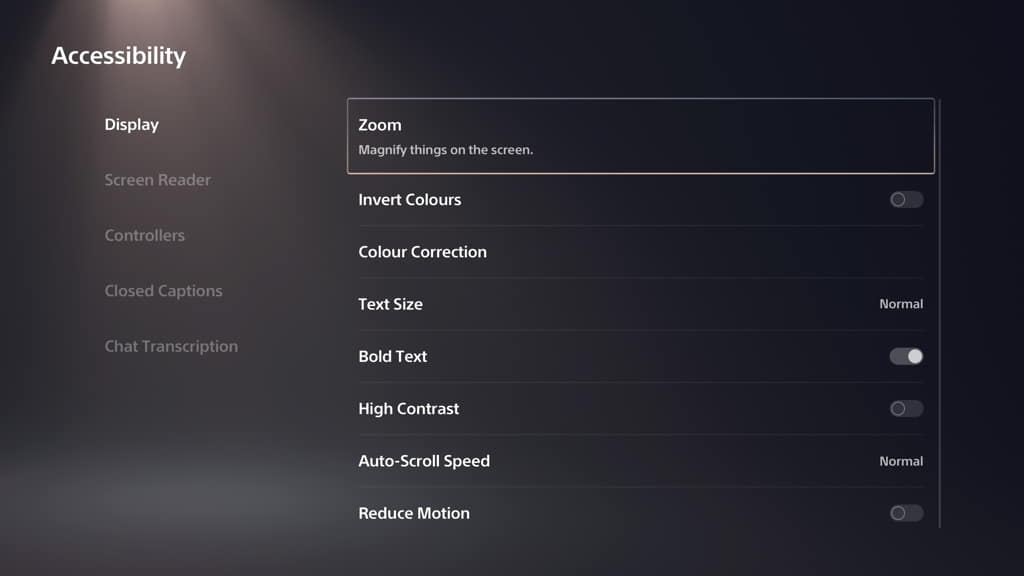
Click into the Zoom feature by pressing X. You will then see the zoom feature settings where you can enable this particular accessibility feature on your PS5.
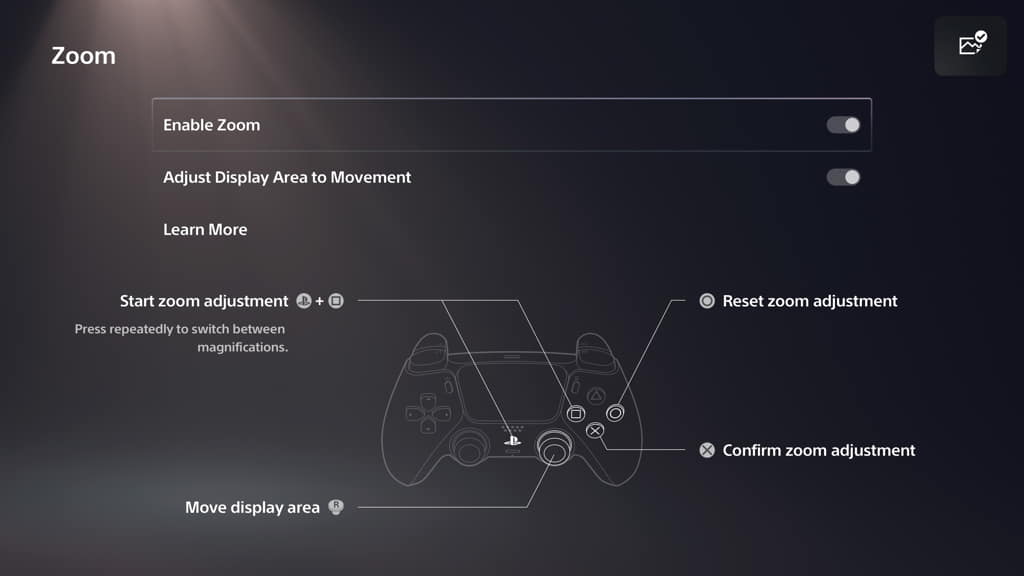
You can also enable the Adjust Display Area to Movement setting in here as well. This setting adjusts the display area to your movements on the screen, but might be disabled in some case like when playing games or using the Blu Ray drive to watch movies.
Once you have the screen zoom feature enabled you can then use your DualSense controller to zoom in and magnify the screen. No more hard to read text.

You can start zooming in on the screen by pressing the PS button and square at the same time. The PS5’s zoom feature is vastly improved over that on the PS4. The PS5 zoom feature has three levels of zoom, whereas the PS4 only had one.
Simply press the PS button and square again to zoom in more and press both buttons again to zoom in to the maximum amount of magnification. To exit out of the screen zoom feature or reset the zoom level, simply press circle.
I for one am extremely happy that PlayStation added this accessibility feature as quick as they did. Being able to easily zoom in and read otherwise hard to read game text is a complete game-changer. Thanks, PlayStation.






