As the PS5 launch draws nearer, many people are eager to get their hands on the next-generation console. If you’re into sharing video clips of your gameplay or maybe you have a YouTube channel, you’ll no doubt be wanting to try out the new Share Factory Studio for PS5.
The good news is you can now add the Share Factory Studio app to your Library so you can download it the moment you turn your PS5 on for the first time.
Simply go to the PlayStation Store page on a browser or through the awesome new PlayStation App, log in using your PlayStation Network account and click the ‘Add to Library’ button. Piece of cake.
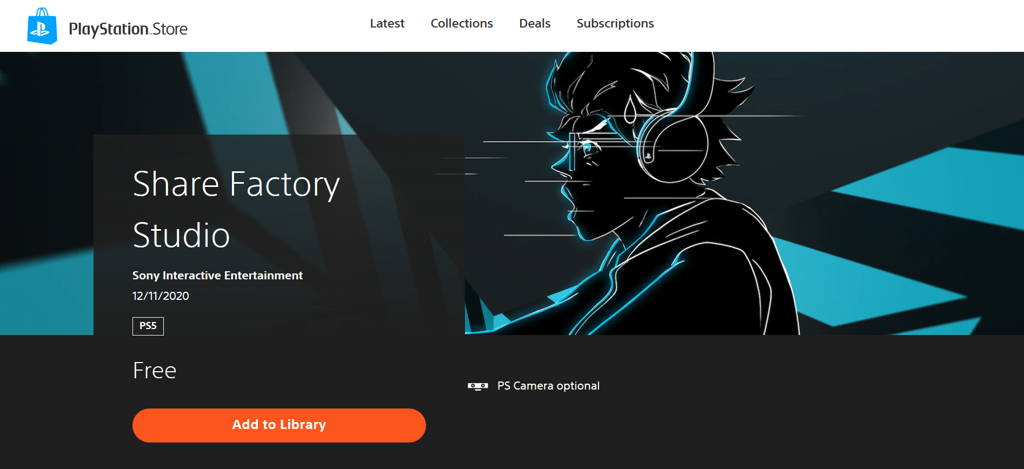
Share Factory Studio for PS5 contains new features that will help you edit and share your awesome gaming moments. And it’s completely free, so if you want to become a gaming YouTuber, that’s one less thing you need to spend money on.
It sounds liek Share Factury Studio on PS5 will be a good improvement over the Share Factory app on PS4. The PS4 app was pretty good and easy to use, but did lack some basic features of other video editing software. But if basic video editing was all you needed, Share Factory done the job. It’s what I use for editing my YouTube videos.
4K HDR Support for Share Factory Studio on PS5
Share Factory on PS5 now includes 4K HDR support so you can create, edit and share proffessional looking gaming videos right on your PS5. You can also add video effects, sound effects, stickers, camera effects, filters and more with ease.
Once you’re done editing your Call of Duty No Scope montage or your facourite Spider-Man: Miles Morales Moments, you can share the video to YouTube, Twitter or to the PS5’s new Game Base feature. To show your friends how amazing your gaming skills are.
Share Factory Studio on the PlayStation Store.
PS5 is set to launch on November 12th in the US and November 19th in the UK and Europe.





