Invites have started to be sent out for the PS4 System Software 5.0 Beta. I got mine sent out yesterday and I have had look at the new features.
The System Software 5.0 update, which is codenamed NOBUNAGA, contains quite a few new features and improvements. Not all the features are particularly interesting to me, although I am sure they will be useful for lots of other people.
For the full list of features in the 5.0 update head over to the European PlayStation Blog. In this post I will take a look at some of the features which I think are pretty cool or interesting to me.
Quick Menu Changes
The first new thing I noticed about the 5.0 Beta was that there is now a clock display when you access the quick menu, hooray!
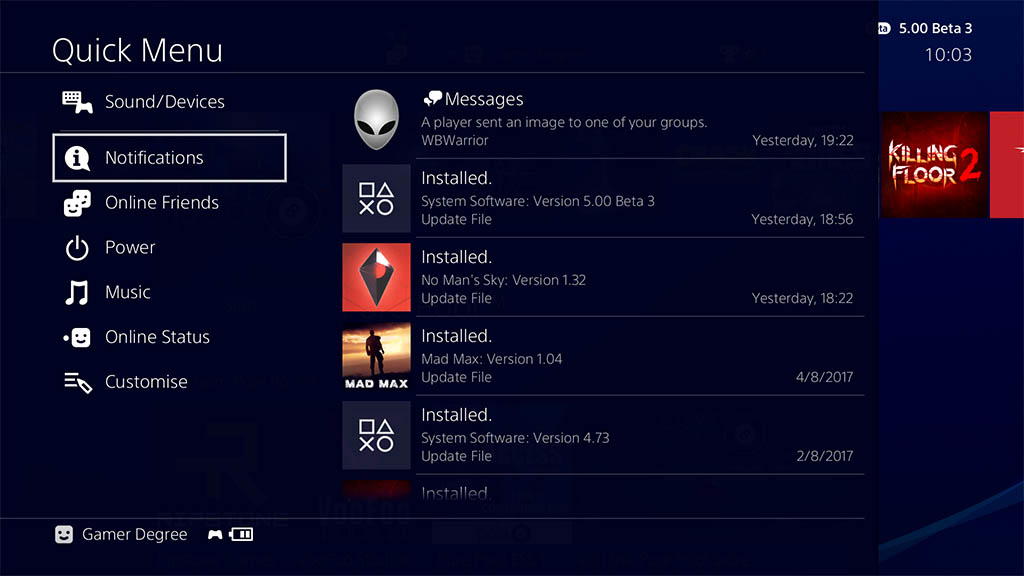
The clock in the Quick Menu is a feature that has been requested for some time now so it is nice to see that Sony is listening and is including these small quality of life updates that are being requested by fans.
You can also view notifications from the Quick Menu which lets you keep track of game downloads. A leave party option has also been added to the Quick Menu
New Notification Settings
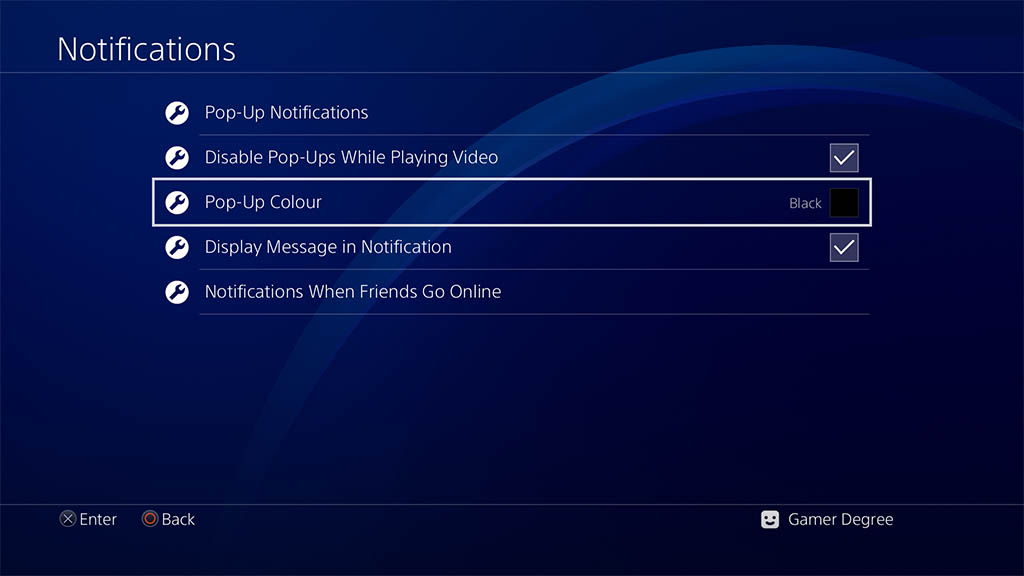
Another really nice feature that hasnt been added with the System Software 5.0 update is the ability to turn off notification pop-up when watching netflix or other streaming service. Just check the box for Disable Pop-Ups while playing video.
Theres nothing worse than being engrossed in a movie or TV show then getting pop-up notifications annoying you, so this is certainly a very welcome feature.
The 5.0 update also brings the option to turn off message previews int he pop-up notification, doing so will hide the senders PSN ID and display a generic user icon instead.
Lastly, there is also the option to change the notification colour to either white (default) or black, nice.
Custom Friend Lists
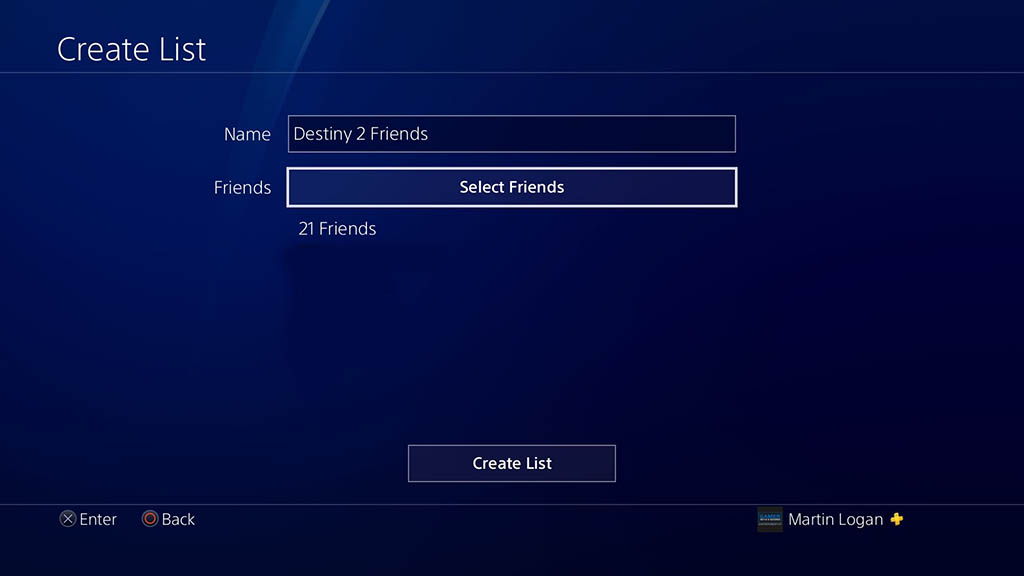
Another really good feature of the System Software 5.0 update is Custom Friend Lists
This allows you to create and edit a custom list of friends, the custom list is visible only to you.
For example, as I have done in the screenshot above, you could create a custom list of your Destiny 2 friends, so you can easily send them invites to Raids or other activities.
A very, very nice feature indeed.
For the full list of features added or improved upon in the System Software 5.0 update make sure to check out the EU PlayStation Blog post.






