Sony has just rolled out PS5 System Software version 23.02-08.00.00 and it comes with a ton of cool new features and enhancements for your PlayStation 5 console.
The latest PS5 update includes new accessibility features, audio and social feature enhancements.
You can check out all the new features over on the PlayStation Blog and below you will find some features that I think are pretty nice.
You can activate DualSense haptic feedback when browsing your PS5 System user Interface.
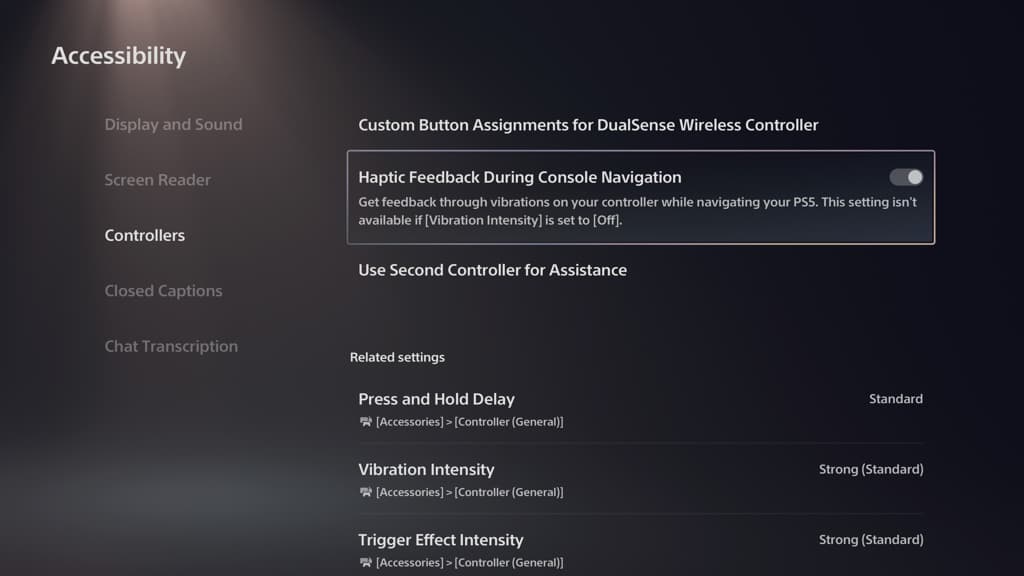
This awesome new accessibility feature, when turned on, will reflect system sound effects into haptic feedback when you browse the PS5 system UI with a DualSense, DualSense Edge Controller or the PS VR2 Sense controllers. It’s actually a pretty nice feature, basically, you will feel the haptics when you scroll to different menu items and things like that. A very nice feature indeed.
You can enable this feature by going to Settings > Accessibility > Controllers and enabling Haptic Feedback During Console Navigation.
You Can Search Your Game Library
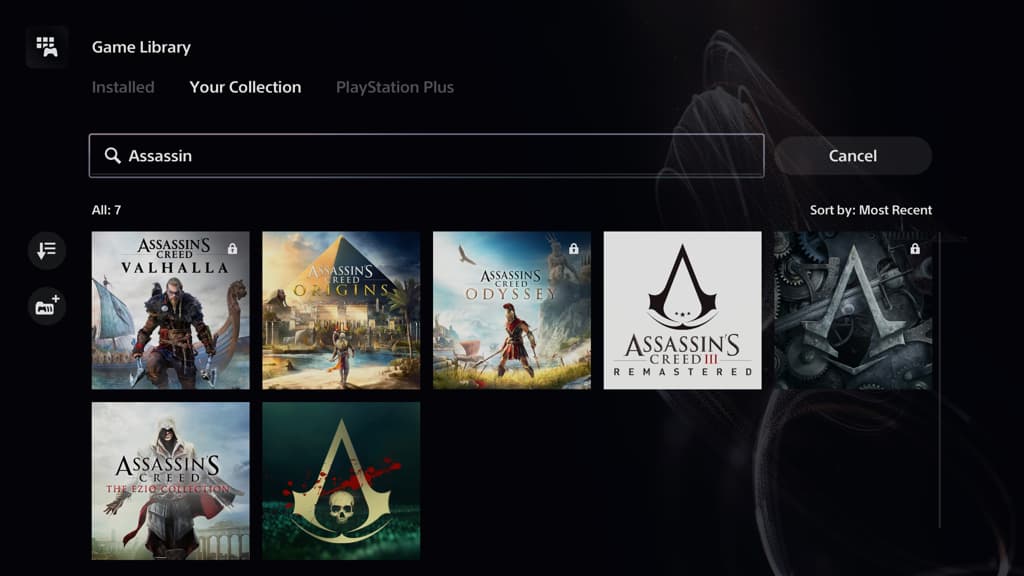
This great new feature allows you to search within your game library. As you can see from the screenshot above, I have searched for all the Assassin’s Creed games I own. This is another cool feature that will be useful if you have a lot of games in your library and want to list all the games from a particular series. Or maybe you’ve forgotten what a game was called, just type in a partial search term and it should appear in the results.
Support for Larger Capacity M.2 SSDs
The new PS5 system software update means that larger capacity M.2 SSDs are now supported. You can now install an M.2 with a capacity of up to 8 GB, as long as it meets the requirements. That is a shedload of games you can install and have ready to play.
You Can Mute the PS5 Beep Sound
Another, useful feature included in the new PS5 software update is the ability to mute or adjust the volume of the ‘Beep’ sound you hear when you turn your PS5 on or off or put it into rest mode. This feature might be useful if you are squeaking in some game time while your partner sleeps or you just don’t want to wake up the rest of the household.
You can mute or adjust the volume of the Beep sound by going to Settings > System > Beep Sound.
Some very nice features indeed are included in the new PS5 system software and you can check out the complete list on the PlayStation Blog.






