It has been rumored for a few days now that Electronic Arts (EA) were going to release a native PS5 version of their 2019 hit Stars Wars Jedi: Fallen Order for PS5.
The PS4 game previously got a 60 FPS patch for PS5 but now a free upgrade has went live on the PlayStation Store that lets you download the native PS5 version if you have the game for PS4.
How to get the Star Wars Jedi: Fallen Order FREE PS5 upgrade
If you own the game digitally, you should just be able to search for the game on your PS5, then click the button that says FREE. For owners of the PS4 disc version of Star Wars Jedi: Fallen Order, insert your game disc and then search for the game and click the FREE button.
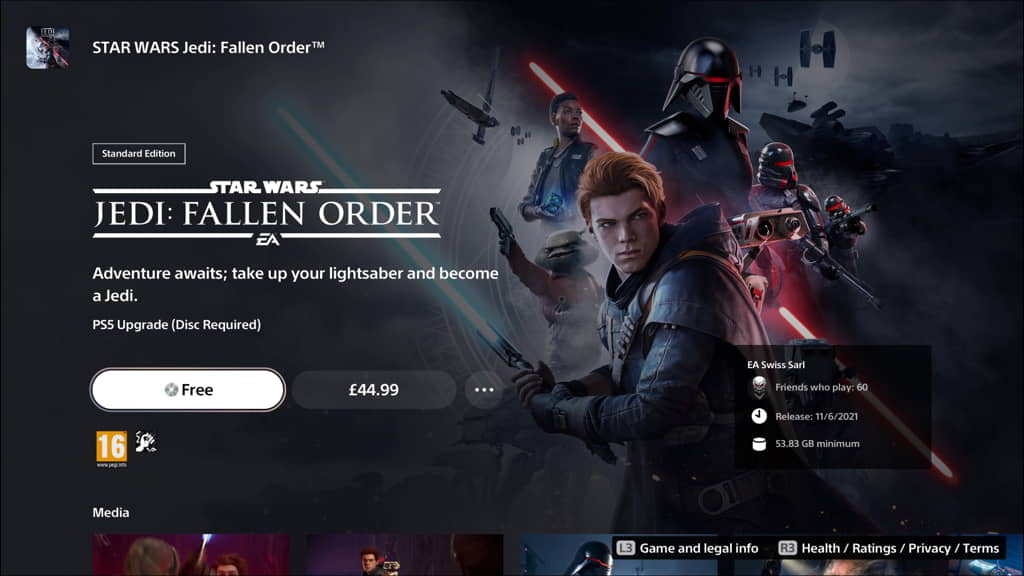
If you have the PS4 disc version of Star Wars Jedi: Falle Order, you’ll need to insert the disc whenever you want to play the PS5 version.
UPDATE: EA is also providing free upgrades if you have the PS4 physical copy of the game but now have a PS5 digital console. See the EA website for more details.
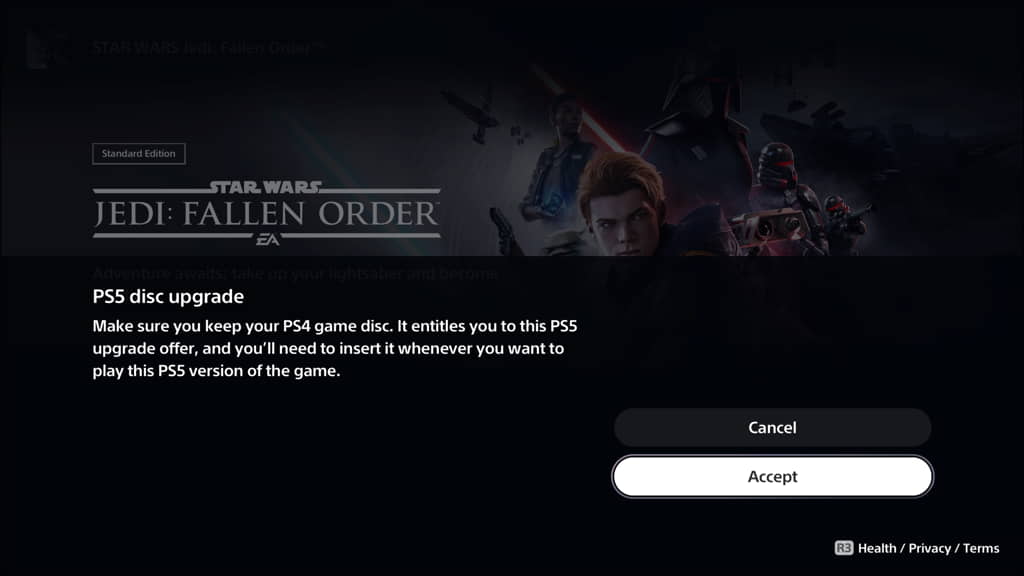
The download size of the free PS5 upgrade is 53.83 GB.
Transferring your PS4 save data and getting free trophies
As this free upgrade of Star Wars Jedi: Fallen order is a native PS5 version, that means it also has its own trophy list. You can transfer your PS4 save data for the game over to the PS5 console and once you load up your game it will auto pop the trophies.
If you have the platinum trophy on the PS4 version this means a free platinum trophy for you. If you don’t have the platinum, it should still auto-pop whichever trophies you had unlocked on the PS4 version.
How to transfer save data from PS4 to PS5
On your PS5, head to Setting > Save Data and Game/App Settings, then move down to Saved Data (PS4) and then select Cloud Storage.
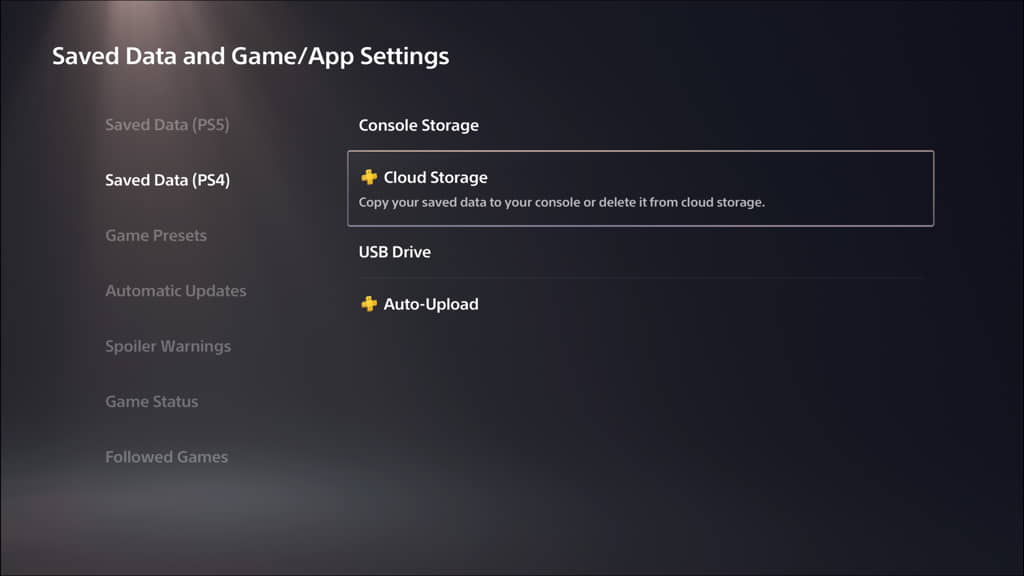
Once you select Cloud Storage a list of all your saved PS4 game data will load.
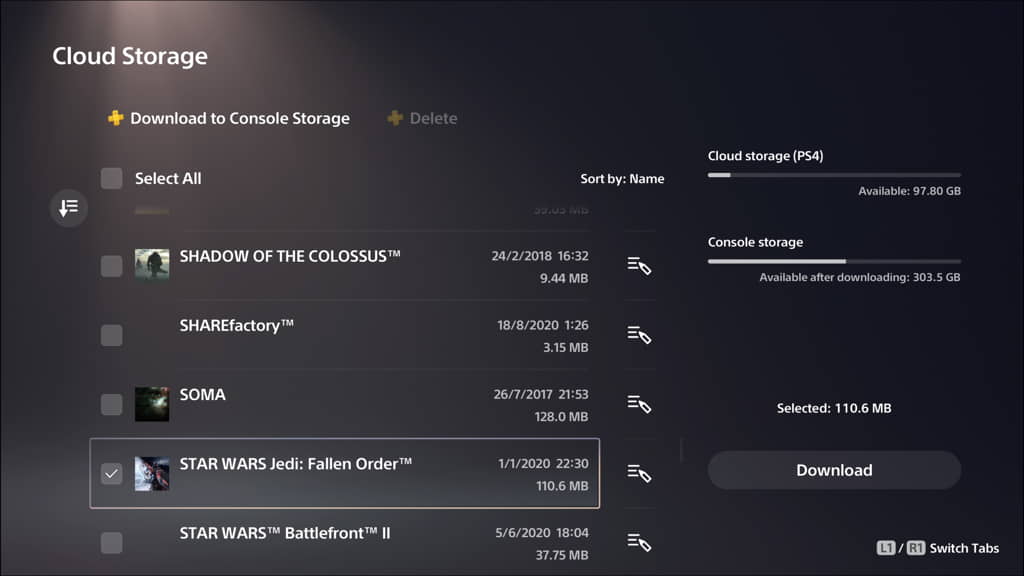
Scroll down until you find STAR WARS Jedi: Fallen Order, select it then hit Download. Your save data will now download to your PS5 console.
Before starting up Star Wars Jedi: Fallen Order PS5 version, press Option on the game icon and make sure Download Status says Complete. If it does then you can now load the game.
When you load up the PS5 version of Fallen Order, the main menu will have an option to import your PS4 saved data.

Select that option and once complete you can continue your journey. Once you have loaded into the game, all your trophies will automatically pop.
If for some reason you only notice a few trophies popping before stopping. Just quit back to the main menu and continue the game again.
Enjoy your free trophies.




