Defiance 2050 has a handy in-game text chat feature where you can chat with other Arkhunters in the world, ask for help with missions or ask some questions about the game.
You may have noticed that the text chat feature has two tabs, one tab for in-game text chat and another tab, which can be set up to show system messages, in-game dialogue and even list your recent in-game rewards.
In this quick little guide, I am going to show you how to set up the second chat tab to show you a list of your recent rewards, so you’ll never lose track of what cool weapons and loot you’ve earned in Defiance 2050.
The first thing you need to do to set up the second chat tab to show your recently looted items is to go to settings.

You can go to settings through the Radial Menu by pressing the options button on the DualShock 4 controller.
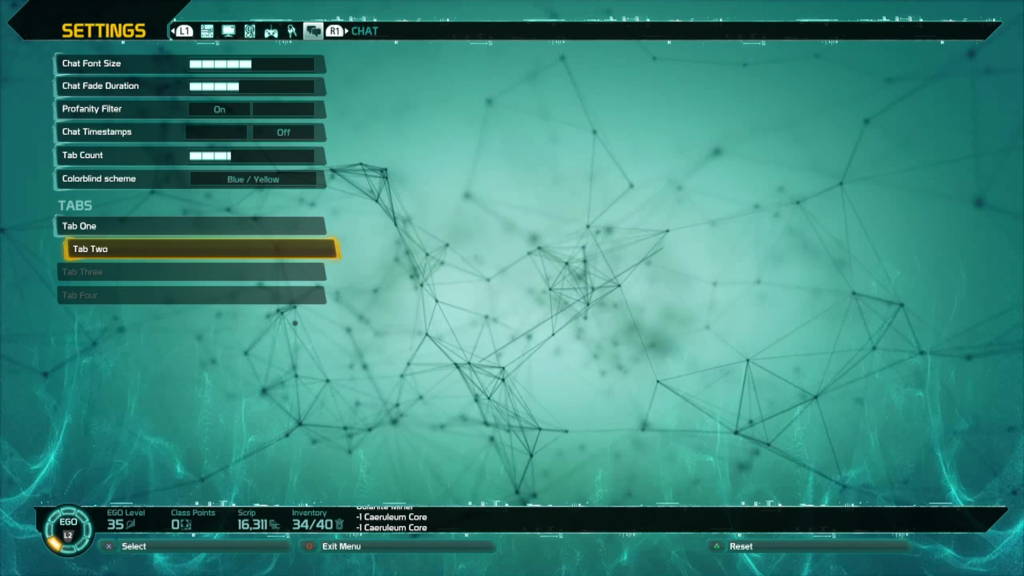
Once you’re in the main settings menu, press R1 to move along to Chat settings then move down to Tab Two, found under the TABS heading.

Press X to select Tab Two, and you will then be presented witht he list of options you can enable to show in Tab Two.
To get your recently looted items to appear in the second chat tab, you’ll want to move down to Rewards and turn this on. Chat Tab two will now show you all your recent rewards and looted items. This includes weapons and mods you loot, salvage earned from missions and Arkfalls and any ammo you pick up.
And that’s all there is to it. There is a ton of other options for things you can show on both chat tabs, it’s a great ffeature and worth palying around with.






